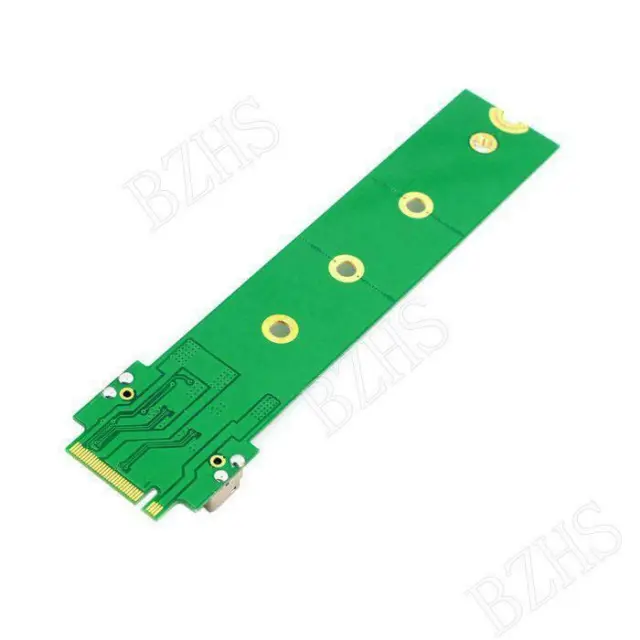Scheda adattatore a M.2 NGFF X4 per 2013 2014 2015 Apple MacBook Air A1465 A1466 SSD
Venditore: xintegroup-de ✉️ (7.468) 98.7%,
Luogo in cui si trova l'oggetto: 深圳, CN,
Spedizione verso: WORLDWIDE,
Numero oggetto: 154644686040
Scheda adattatore a M.2 NGFF X4 per 2013 2014 2015 Apple MacBook Air A1465 A1466 SSD.
Does not include SSD
Item Features:
Does not include SSD
Item Features:
- 100% Brand New and High Quality
- The adapter card can't identify if your M.2 NGFF hard disk interface only support SATA AHCI mode!
- The product only support read data and write data in SSD,don not support as the system startup disk.
- Size:(L*W)10.00*2.15cm/3.94"*0.85"
- 2013 Macbook Pro A1493 A1502 ( MD864 MD865 MD293 Md294) SSD
- 2013 MacBook Pro retina A1398 A1502 (ME864 ME865 ME866 ME293 ME294) SSD
- 2013 Macbook Air A1465 A1466 ( MD711 MD712 MD760 MD761) SSD
- 2014 Macbook Air A1465 A1466 ( MD711 MD712 MD760 MD761) SSD
- 2014 MacBook Pro retina A1502 A1398 (MGX72 MGX82 MGX92 MGXA2 MGXC2) SSD
- 2015 MacBook Pro retina A1502 A1398(MF839 MF840 MF841 MGXA2 MGXC2) SSD
- 2015 MacBook Air A1465 A1466(MJVM2 MJVP2 MJVE2 MJVG2) and Mac Pro ME253 MD878 SSD
- Please make sure the size of adapter card for your computer!Because adapter card + SSD, size is bigger than standard M.2 NGFF solid-state drives.
- Please make sure the M.2 NGFF port of computer supports PCIe X4 or PCIe X2 transfer mode(The speed of SSD can reduce 50% if M.2 NGFF SSD port only supports PCIe X2 transfer mode)
- M.2 NGFF slot and SATA-3 port,SATA-4 port (Some motherboard is not this two ports, please refer to the main board operation instruction) and SATA Express port of the motherboard can only choose one to use,otherwise it will cause hard disk can't identify.
- Some motherboard M.2 port transfer mode needs in the BIOS Settings,the SSD can't identify if transfer mode error.How to enter the BIOS Settings please consult customer service of the motherboard manufacturer or query manual of motherboard.
- Please cancel all the password of SSD before use the adapter card,otherwise it will cause hard disk can't identify.
- Only sales adapter card,images of SSD and mainboard is not sales!
- The motherboard must be Intel 7 series chipset or higher version than 7 Series chipset.
- Mac OS and some digital camera system use disk format can't compatible with Microsoft system,new SSD if there is no partition,open the "my computer" can't see the ssd, please use the Disk Manager in Windows to delete the partitions or to create a new partition on the SSD.
- The adapter card and SSD and PCIe slot contact is clean, avoid poor contact.
- Update your computer BIOS to the latest version
- This product performance is being improved unceasingly, like has the change, not separate informs even slightly.Pictures for reference only, subject to our available products.
- 2010 and 2011 version MacBook Air SSD is 6+12 pin, only one side have contact,size is 109 mm*24 mm.It's SATA interface.
- 2012 version MacBook Air SSD is 7+17 pin, size is 109 mm*24 mm.2012 version MacBook Pro SSD is 7+17 pin, size is 89 mm*33 mm.It's SATA interface.
- 2013 and 2014 and 2015 version MacBook Air SSD is both side have contact,one sid is 16+12 pin,the other side is 11+14 pin,size is 89 mm*24 mm.It's PCIe X4 interface.
- 2013 and 2014 and 2015 version MacBook Pro SSD is both side have contact,one sid is 16+12 pin,the other side is 11+14 pin,size is 89 mm*33 mm.It's PCIe X4 interface.
- Please confirm interface definition is correct of your hard disk slot,the adapter card can't identify if your M.2 NGFF hard disk interface only support SATA AHCI mode.
- New SSD if there is no partition,open the "my computer" can't see the ssd, please use the Disk Manager in Windows to delete the partitions or to create a new partition on the SSD.
- Please make sure your hard drive can work normally in the original equipment,cancel the all the password set,especially the BIOS disk encryption password.
- Upgrade computer BIOS to the latest version,revert to the default Settings.
- Note the boot mode Settings,UFEI or Legacy.if the set wrong, drive not recognize.
- You can connection USB port or connection M.2 NGFF port of your computer to test this product,please change another test method if it can't work normally,it would exclude compatibility issues.
- Please replace the SSD or computer test,because some computers not compatible with the specific model or a specific brand solid-state drives.
- The product only support read data and write data in SSD,don not support as the system startup disk of most computer.
- 1 x Adapter Card
- Condition: Nuovo
- Brand: XT-XINTE
- Country/Region of Manufacture: China
- Marke: Adapter Card
- Produktart: Adapter Card
- Type: Adapter/Converter
PicClick Insights - Scheda adattatore a M.2 NGFF X4 per 2013 2014 2015 Apple MacBook Air A1465 A1466 SSD PicClick Esclusivo
- Popolarità - 4 utenti che lo osservano, 0.0 nuovi utenti che lo osservano ogni giorno, 923 days for sale on eBay. Molto elevata quantità osservato. 10 venduti, 10 disponibili.
- Miglior Prezzo -
- Venditore - 7.468+ oggetti venduti. 1.3% feedback negativo. Grande venditore con molto buone risposte positive e oltre 50 recensioni.
Persone Apprezzato Anche PicClick Esclusivo

M.2 NGFF X4 Adapter Card To 2013 2014 2015 Apple MacBook Air A1465 A1466 SSD
EUR 4,15 Compralo Subito 25d 3h
M.2 NGFF X4 Adapter Card To 2013 2014 2015 Apple MacBook Air A1466 A1465 SSD
EUR 4,29 Compralo Subito 20d 20h
M.2 NGFF X4 Adapter Card To 2013 2014 2015 Apple MacBook Air A1465 A1466 SSD
EUR 4,87 Compralo Subito 15d 14h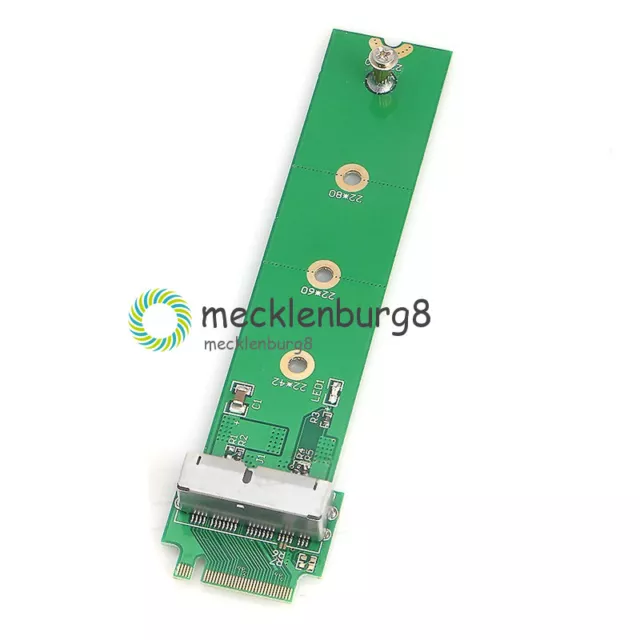
Adapter Card to M.2 NGFF X4 for 2013 2014 2015 Apple MacBook Air A1465 A1466 SSD
EUR 5,17 Compralo Subito 9d 20h
Adapter Card to M.2 NGFF X4 for 2013 2014 2015 Apple MacBook Air A1465 A1466 SSD
EUR 5,62 Compralo Subito 15d 6h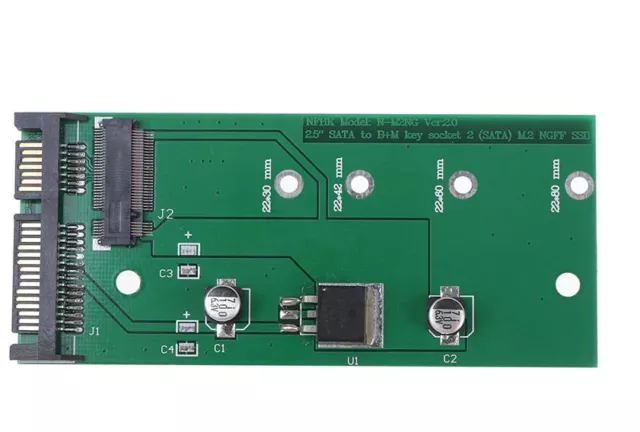 60 utenti che lo osservano
60 utenti che lo osservano M.2 NGFF (SATA) SSD a SATA 3 SATA Adattatore Scheda per SSD di tipo M.2EUR 8,49 Compralo Subito
M.2 NGFF (SATA) SSD a SATA 3 SATA Adattatore Scheda per SSD di tipo M.2EUR 8,49 Compralo Subito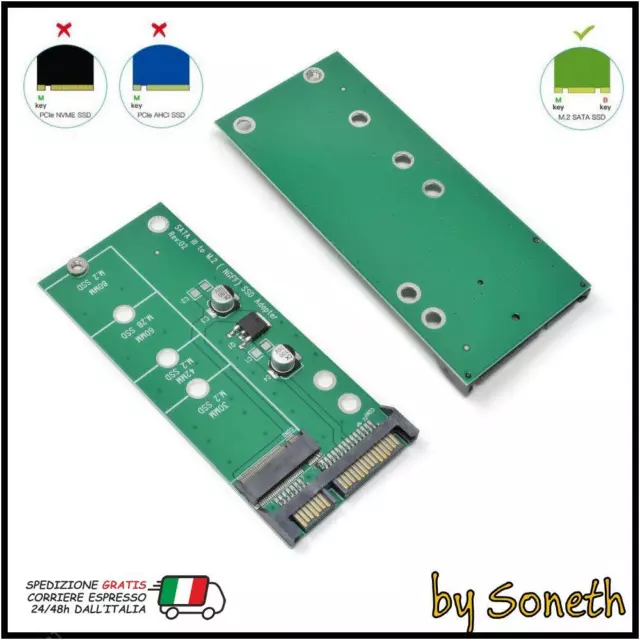 31 utenti che lo osservano
31 utenti che lo osservanoSCHEDA ADATTATORE CONVERTITORE SATA 3 PER SSD NGFF M2 M.2 30 42 60 80 mm
EUR 11,30 Compralo Subito o Proposta d'acquisto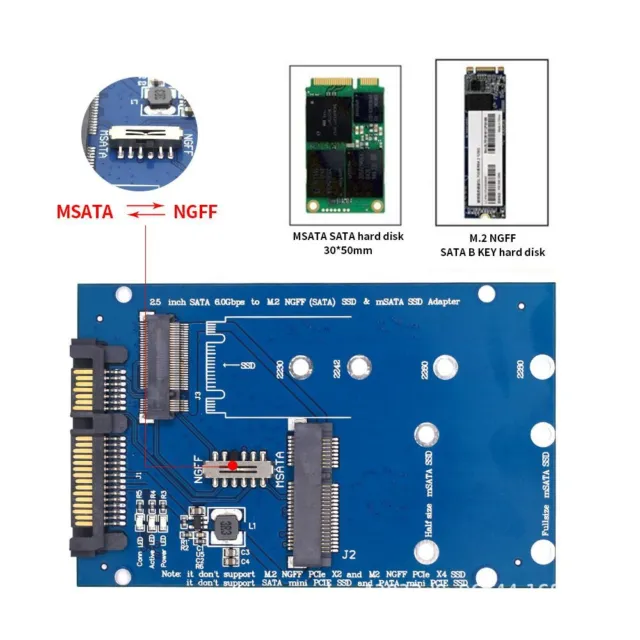
3.0 Piastra dell'adattatore M.2 MSATA a SATA Scheda Convertitore SATA a M2 NGFF
EUR 5,62 Compralo Subito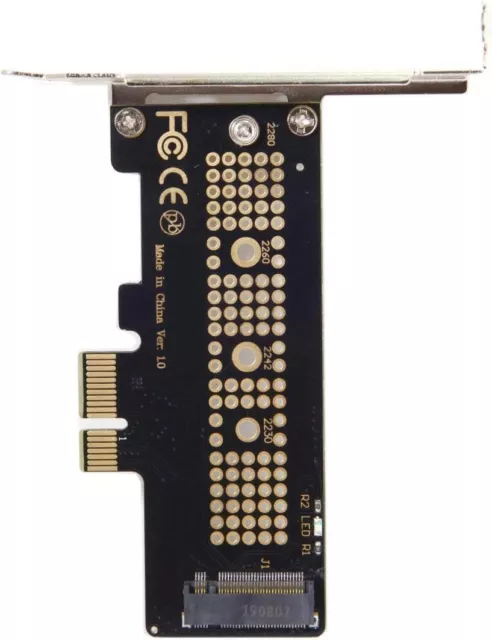
Cablecc Scheda adattatore PCI-E 3.0 x4 a M.2 NGFF M-Key SSD to NVME
EUR 22,43 Compralo Subito 1 utente che lo osserva
1 utente che lo osservascheda adattatore per NVMe Dual M.2 PCIE 4.0 / NGFF SSD, NVME (chiave M) e SATA
EUR 6,90 Compralo Subito